CarlinKit FireDrive Link Convert Wired CarPlay to HDMI for Fire TV Stick Streaming Car Entertainment Solution Quick & Easy Setup
-
Estimated Delivery:Nov 16 - Nov 20
-
Free Shipping & Returns: On all orders over £100.

CarlinKit FireDrive Link Convert Wired CarPlay to HDMI for Fire TV Stick Streaming Car Entertainment Solution Quick & Easy Setup
SPECIFICATIONS
Brand Name: Carlinkit
CPU: Cortex-A7 core@900MHz
Compatible Car: Car with factory wired CarPlay
Hign-concerned Chemical: None
Language: English/Chinese
Material: ABS+PC
Model: FireDrive Link
Origin: Mainland China
Port: LED indicator, USB port, HDMI port
Power Consumption: 5W(MAX)
Power Input: 5V±0.2V 2.0A
Product: Car HDMI Video Adapter
Product Size: 122.5x34x23.1mm/ 0.0466kg
Resolution: Adaptive (maintain the original protocol resolution)
Support HD Resolution: Up to 1080P@60fps
Surface Treatment: Fine textured matte
Type: HD Output TV Adapter
WiFi Frequency: 802.11n b/g/n, 2.4G

New Arrival ---Carlinkit FireDrive Link
Seamless Wired CarPlay to HDMl Conversion Effortlessly convert your car's wired CarPlay to HDMl with the Carlinkit FireDrive Link,designed exclusively for use with Fire TV Stick. Stream your favorite shows, movies and apps directly on your car's screen-perfect for road trips or keeping passengers entertained.


Warm Reminder
Now Only work for car with wired CarPlay ,if have not CarPlay ,it will not work for your car.

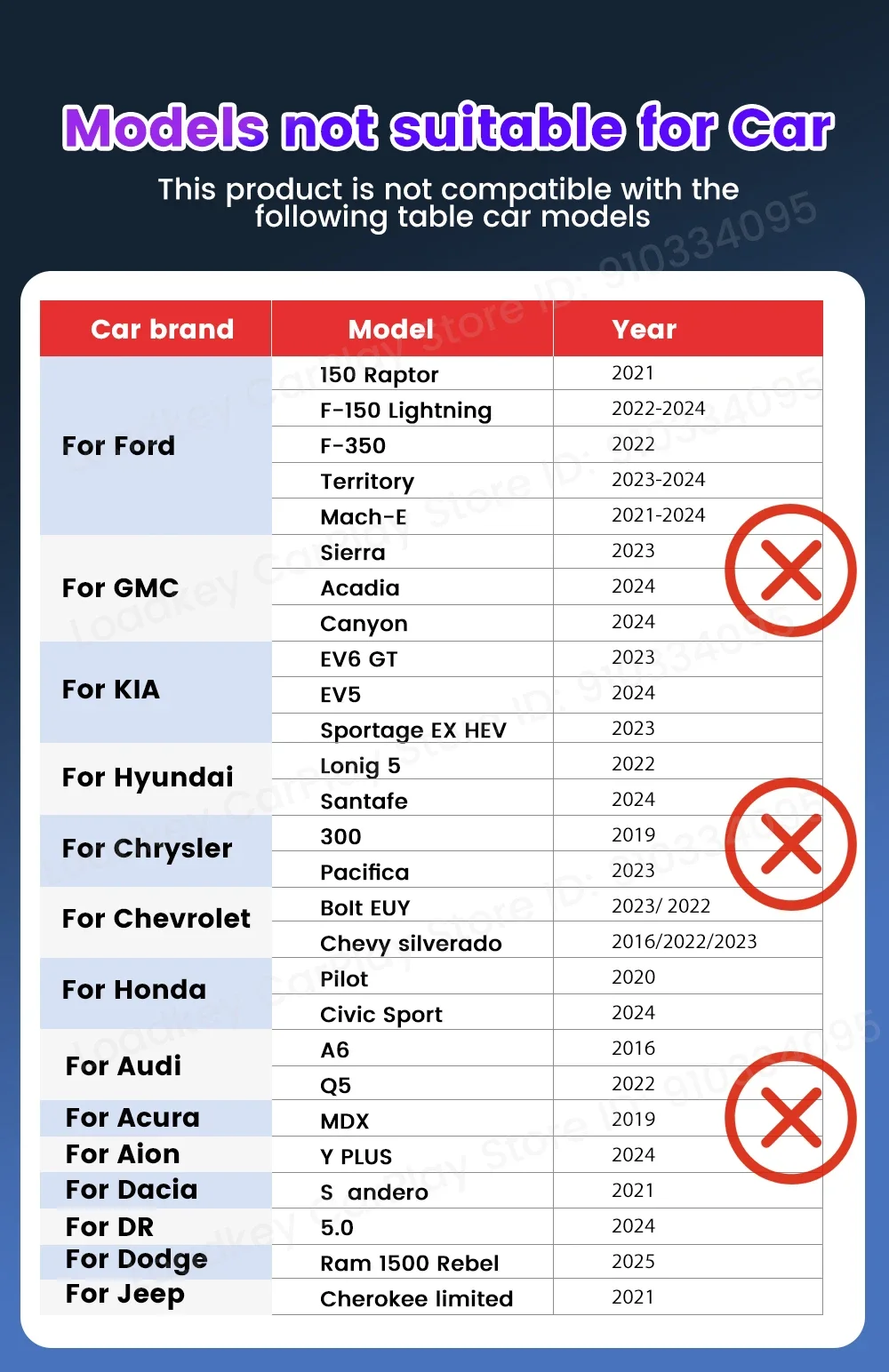
Universal Compatibility
Universal Compatibility with All Fire TV Stick Versions The FireDrive Link comes with two Power Supply Adapters, supporting for all versions of Fire TV Stick, including both the 4K and regular versions. No matter which model you own, you can enjoy seamless streaming on your car’s display

With HDMI port ,Supports up to 1080P@60Hz resolution
HD 1080P signal cycle input:HDMI car adapter supports HDMI output and 60Hz refresh rate. It delivers clean and crisp image quality without delay. Record specific moments in your video game adventures and experience smooth viewing while watching Netflix or YouTube movies

FOTA Online Updates
With OTA updates, your system can be kept up to date and continuously improved, ensuring every drive is fun.


Easy to Use
Step 1: Connect the long end of the Y -shaped data cable of Carlinkit car TV HDMI adapter to your car power supply, and the shorter end is connected to your car's USB CarPlay port.
Step 2: Connect the HDMI output device (such as a TV rod) to the adapter.
Step 3: After the car is recognized, you can enter the product interface of the Fire TV Stick


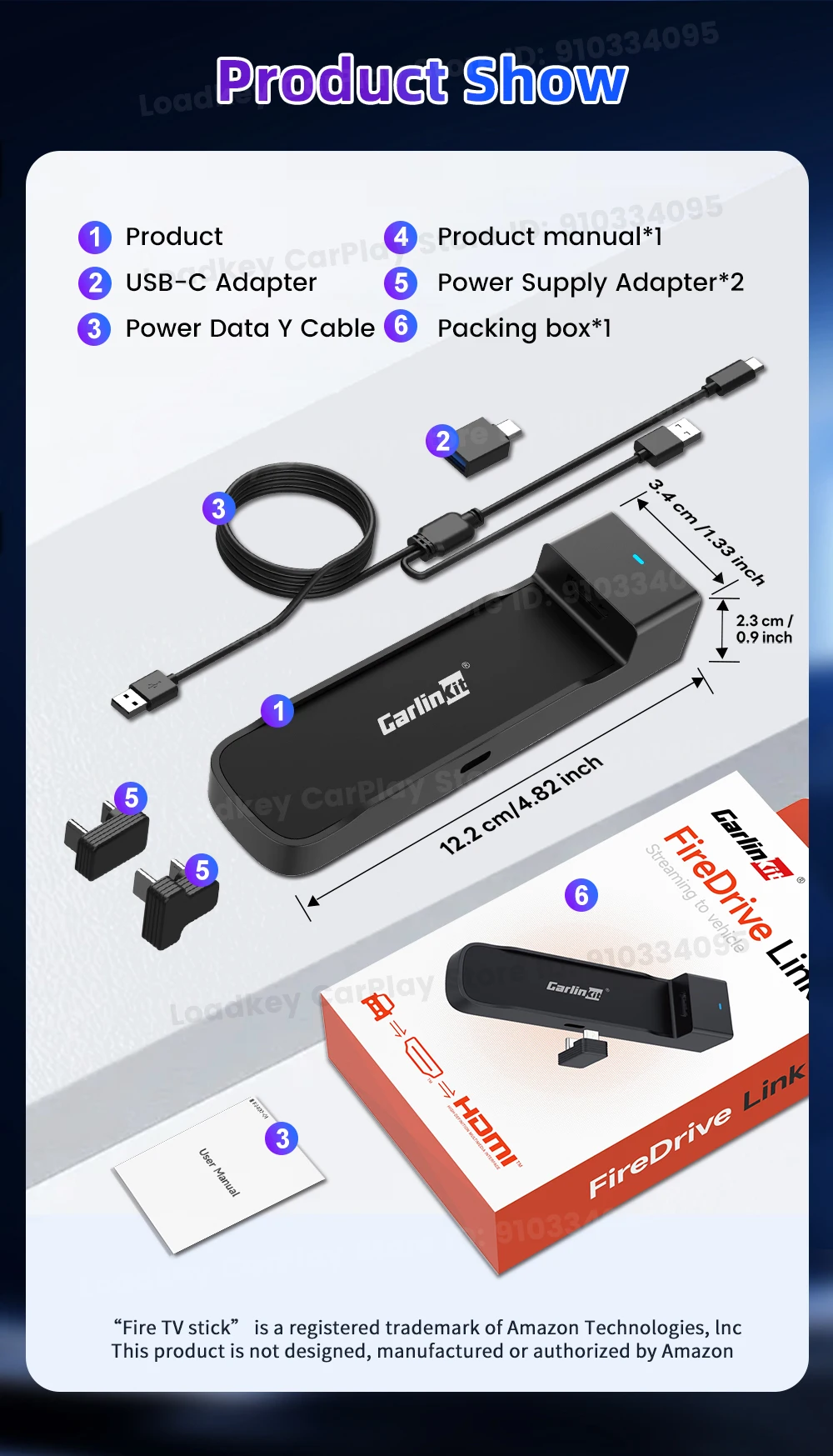


Shipping cost is based on weight. Just add products to your cart and use the Shipping Calculator to see the shipping price.
We want you to be 100% satisfied with your purchase. Items can be returned or exchanged within 30 days of delivery.














